◉ For LM Series Laminator
During use of the laminator, the motor may failure to work by overload if the pressure of the rollers too high, like the rollers did not rotate but can be heated; or when the film has been laminated, the laminating film cannot be insert but it can be pull out. In this case, it should need to replace the motor.
Supply
Cable tie
Tools
Phillips screwdriver, Slotted screwdriver, Wire cutter

Method
1. Unscrew with the Phillips screwdriver and take off the top cover.

2. Do the same to take off the front cover.

3. Do the same to take off the back side cover.

4. Take off the right side cover.

5. Take off the circuit board with slotted screwdriver.
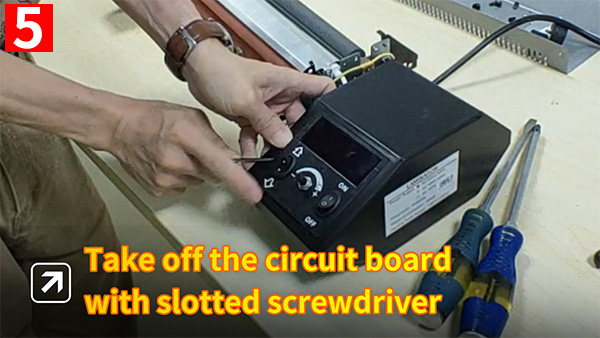
6. Cut off the cable tie.
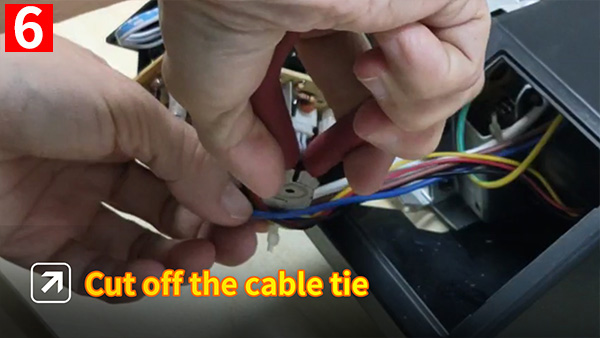
7. Unplug the connector.
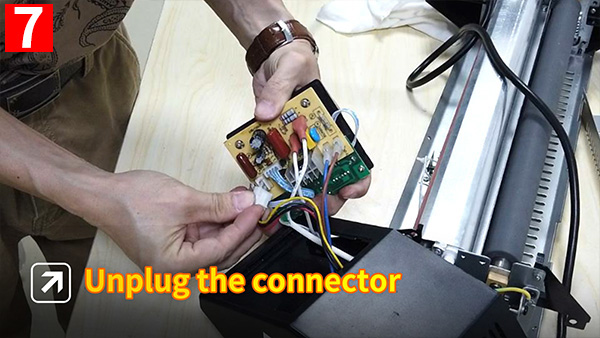
8. Take off the motor bracket.

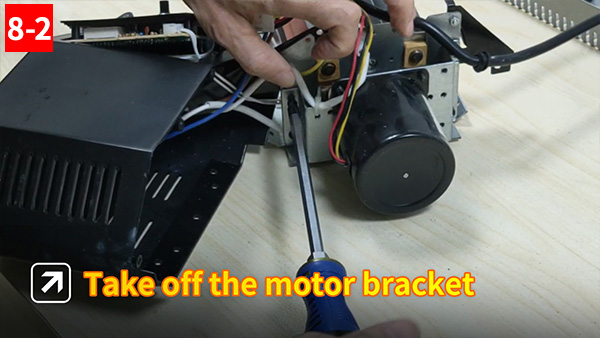
9. Take off the motor gear.

10. Take off the motor.

11. Replace with new motor.
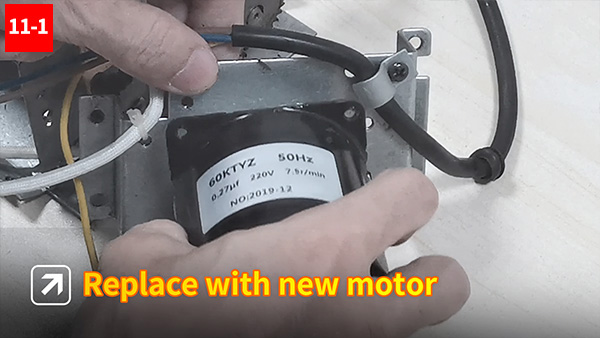
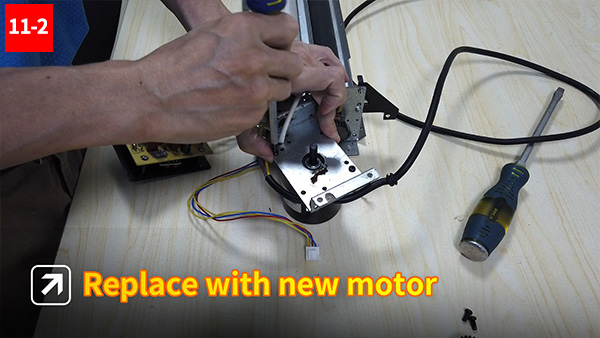
12. Install the motor gear.

13. Install the motor bracket.

14. Connected the ground wire.

15. Plug in the connector to connect the wire of the motor.
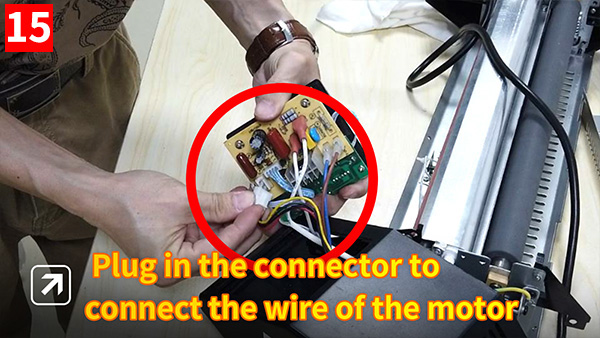
16. Install the circuit board back to the right cover.

17. Install the right side cover.

18. Install the front cover.

19. Install the back side cover (please noted that the back side cover with exit pressure plate, the bended side should facing to towards rollers).

20. Install the top cover, all done.

Originally published 21 Aug 2020, updated 21 Aug 2020.