◉ For SH-03
Because of the common feature of Rayson series saddle heavy duty stapler that the workbench is connected to the anvil block, it easy to make the anvil moved while using, lead to the staples can not formed well or broken while stapling, the anvil must to be adjusted at this time.
Supply
M3 Allen key
Tools
M5 Allen key, Phillips Screwdriver, Pliers

Method
1. Use the Phillips screwdriver and pliers to take out the workbench. (take out the workbench)

2. Use the M3 Allen key to take out the punching plate. (take out the punching plate)
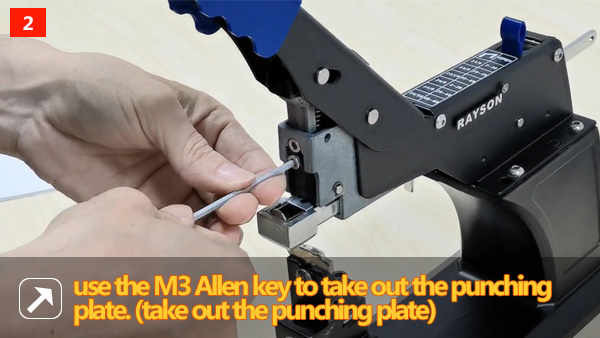
3. Insert the punching plate into the slot, reveal 2-3mm.
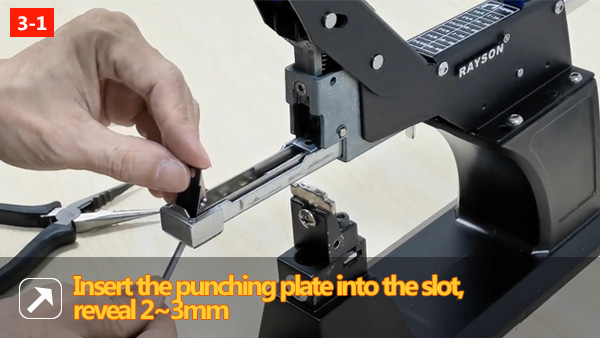
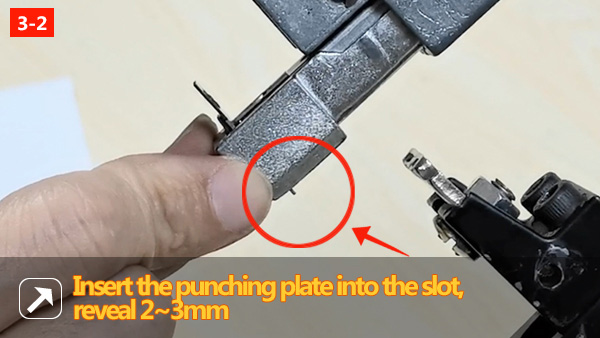
4. Use the revel part to alignment the groove of the anvil to check if the punching plate is right in the middle of the groove (front and back, left and right, all side).
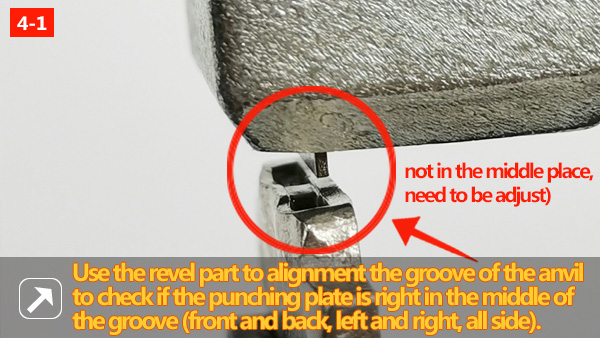
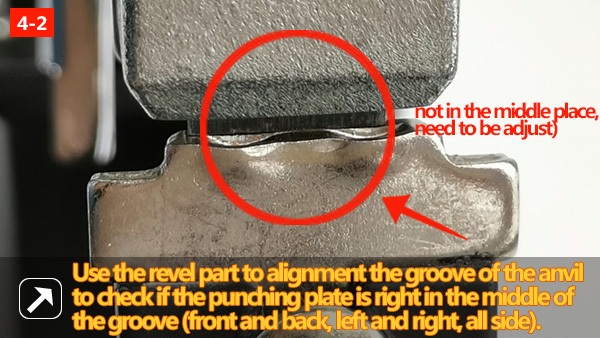
5. Use the M5 Allen key to loosen the screw on the anvil block. (no need take out) (picture loosen the screw on the anvil block)
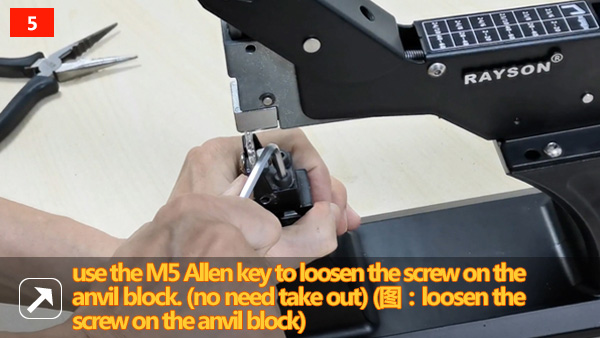
6. Use the tool to tap the anvil block to adjusting, until the punching plate in the middle of the anvil groove. (use the tool to tap right the anvil block)
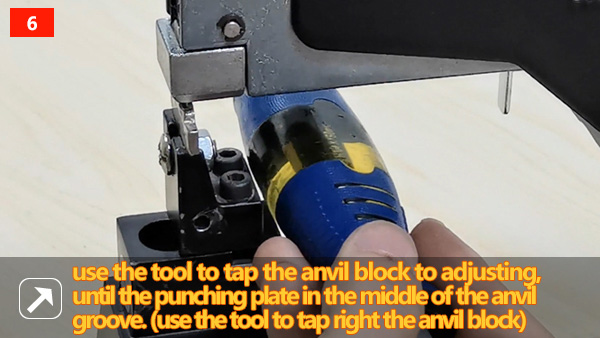
7. The correct place. (the punching plate in the middle of the anvil)
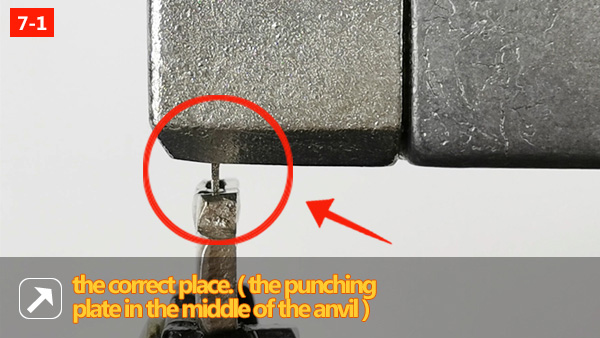
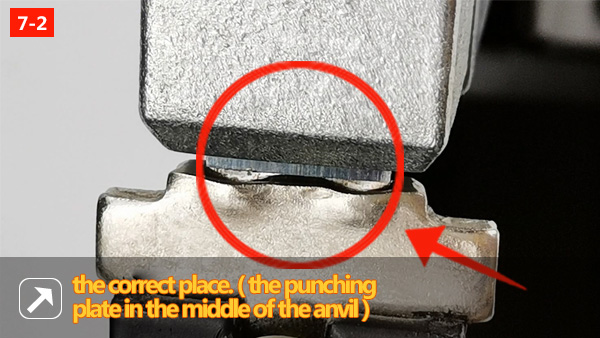
8. Tighten the screw after adjusted it. (tighten the screw of the anvil block)
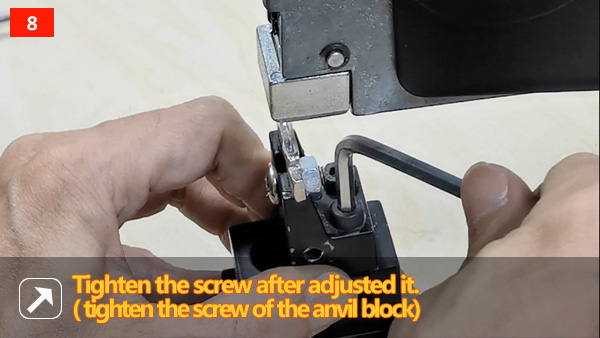
9. Install back the punching plate to the slot.

10. Test.


11. Install back the workbench.

12. Adjusted done.

Originally published 25 Jan 2021, updated 25 Jan 2021.