Date: 04 Mar 2024 | Tag: spiral binder
Spiral save issues can be frustrating, but effective troubleshooting can often solve the problems. Here is a step-by-step guide:
Uneven bobbin insertion
If you notice that the bobbin is inserted unevenly, check the bobbin insertion path for foreign objects or obstructions. Clean the area and ensure the spool insert is positioned correctly.
Bobbin Jam
If the bobbin is not properly aligned with the cut holes, bobbin binding may occur. Adjust the reel settings on your machine to ensure a clear path for the spool.
Uneven crimping
If the coil ends are crimping unevenly, check the crimping tool for wear or damage. Replace the crimping tool if necessary and ensure the coil is properly centered before crimping.
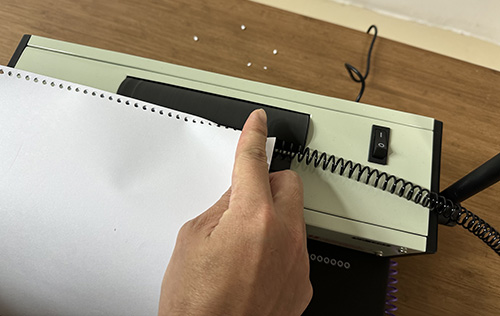
Document Skew
Before using a grid folder, make sure the document pages are aligned evenly. Misaligned pages can cause difficulty in the binding process.
Roll size mismatch
Make sure you have selected the correct roll size for your document.Using a spool that is too small or too large can cause binding problems.
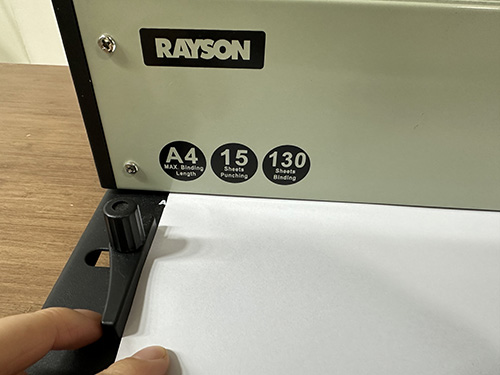
Electric Coil Drawer Module Error
If the electric coil drawer module is not working properly, check for electrical problems or loose connections. To troubleshoot the Getting Started module, see your device's user guide.
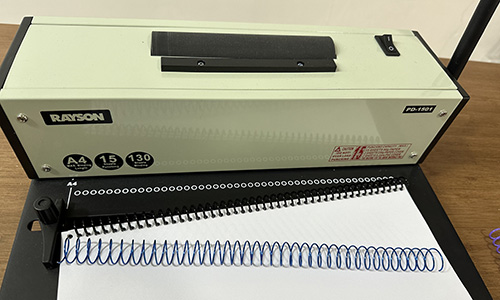
Originally published 04 Mar 2024, updated 04 Mar 2024.