Date: 25 Aug 2023 | Tag: binding machine
Binding not only securely holds documents together but also enhances their visual appeal. Here are some tips to take document presentation to the next level using binding:
1. Choose the Right Cover
Select a high-quality cover that matches the content and add a professional touch. Clear plastic covers or heavy-duty cardstock covers are popular options for added protection and aesthetics.
2. Customize
Add titles, logos, or graphics to the cover for a personalized touch. Customizing the cover creates a unique and professional look, especially for reports and presentations.
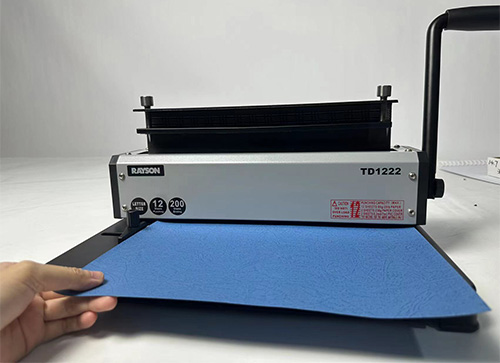
3. Use Index Tabs
Incorporate index tabs to improve document organization and navigation. Index tabs help readers quickly find specific sections within the document, enhancing user experience and convenience.
4. Color Coordination
Choose binding elements that complement the document's color scheme or match the school or company's branding. Consistent color coordination creates a cohesive and polished appearance.
5. Consider Laminating
To increase durability and protect your documents, laminate the covers. Laminating not only safeguards against spills and tears but also add a glossy finish that enhances the document's overall appeal.

6. Cover Design
Experiment with different cover designs, such as clear-front covers that showcase the title page or window covers that display a portion of the document. These creative touches can make your documents stand out.
7. Bookmarks and Accessories
Consider including bookmarks or other accessories within the bound documents. Bookmarks are handy for marking important pages, and other accessories like pen holders or business card holders can add functionality.
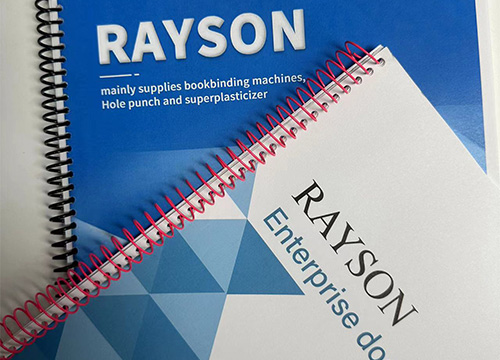
Originally published 25 Aug 2023, updated 25 Aug 2023.